Teams: Installing, starting, and logging in
How do I run Teams?
If you're on a Gravis Law computer, the Teams application should start automatically when you log in to your computer. If not, you can run the program by:
Windows: Tap the start button, then start typing the word Teams to search for the program. Tap the name to start the application
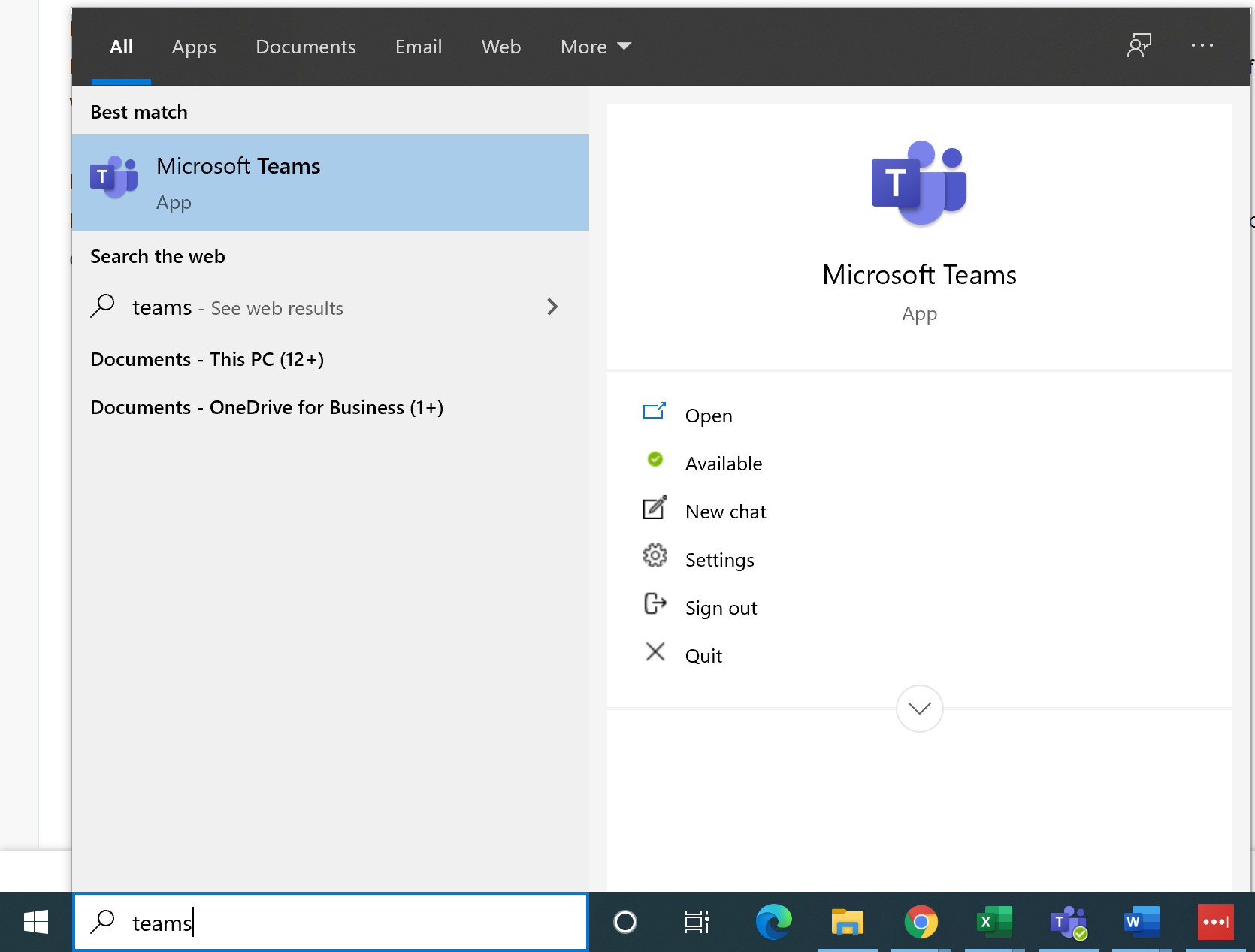
MacOS: Click the spotlight search icon (the magnifying glass) in the upper right near the clock, then type Teams to search for the program. Tap the name to start the application
How do I install Teams on my Smartphone?
Open the app store on your phone and search for Microsoft Teams. Alternativly, you can install the app from the following links:
What is my username/password for Teams?
Please log in with your Gravis law email address and your Microsoft password. If you're unsure what that is, you can try resetting your password or contact Tech Help for assistance
More Information
Microsoft has created a 5 page PDF (see attached below) that details even more information on how to use the various features of the Teams app on your desktop.
Related Articles
Switching Audio Devices in Windows 10 and Teams
Is your sound not coming through the correct way, or you want to use a special microphone? You can quickly change which devices are being used for sound in Windows 10 and Teams. Changing sound output for all applications (Windows 10) Make sure your ...Teams: Controlling Incoming Calls
Need to forward your calls, or have someone answer while you’re away? Want a special voice mail to play automatically when you’re out of office? Tired of a vendor calling you all the time trying to sell you a server? . You can accomplish all these ...Teams: Control incoming calls
Need to forward your calls, or have someone answer while you’re away? Want a special voice mail to play automatically when you’re out of office? Tired of a vendor calling you all the time trying to sell you a server? (Ok, maybe that’s just me). You ...Teams: Creating a Teams Meeting from an Acuity Appointment
Need to create a Teams meeting from an Acuity appointment, or any other meeting? Follow these handy attached instructions for adding Teams to any calendar entry (thanks to Tyler Bowerly for writing these up).Making International Calls in Teams
Need to make some international calls in Teams? All users are able to receive calls from international numbers, but making calls requires an additional calling license. Please reach out to Tech Help on Request Hub and request a temporary "Domestic ...