Enabling Wifi Calling on Your Smartphone
Ever been at a Gravis office or at home and noticed that you don't get a good signal with your cell phone? You can actually turn on a feature on virtually all recent smartphones called Wifi Calling, and use your Internet connection to make and receive your calls!
What you need:
- A recent iPhone (iPhone 6 or newer) or Android phone (Samsung Galaxy S5 or newer, or a recent LG or other provider)
- A supported carrier: Verizon, AT&T, T-Mobile/Sprint, Cricket, Consumer Cellular, and US Cellular all support Wifi calling, but some other carriers might not. Check the list
Instructions for turning on Wifi calling:
- iPhone: https://support.apple.com/en-us/HT203032
- Samsung: https://www.samsung.com/us/support/answer/ANS00077652/
- LG: https://www.lg.com/us/support/help-library/how-to-enable-wi-fi-calling-on-your-lg-phone-CT10000027-20152451277631
- Other Android Phone: https://www.lifewire.com/enable-wifi-calling-on-samsung-phone-4684472

Important notes:
- Almost all phones will show an icon if you're on wifi calling. Make sure you learn how to tell if you're on wifi calling or not
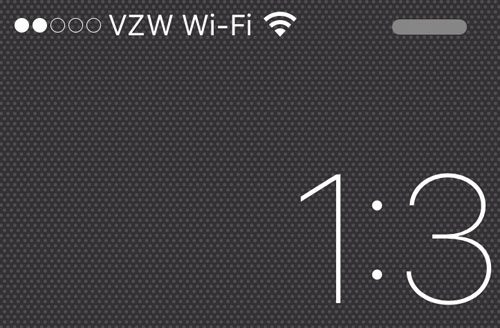
- If you make a call while on Wifi calling and then walk out the building, your call will likely disconnect
- On Wifi calling, your experience will only be as good as what your Internet connection is. If your kids are doing video calls simultaneously, you could experience delays or other problems with Wifi calls
Need a hand? While your phone provider is in the best position to help you, you can also reach out to Tech Help (techhelp@gravislaw.com) and we'll be glad to provide some advice!
Related Articles
Adding Email and Calendar to your Smartphone
Heads up: Using email and calendar on your smartphone is currently approved for exempt (non-hourly) staff only by HR policy. Please use these instructions below only if you're eligible to add your email to your phone Adding Email/Calendar using ...Making International Calls in Teams
Need to make some international calls in Teams? All users are able to receive calls from international numbers, but making calls requires an additional calling license. Please reach out to Tech Help on Request Hub and request a temporary "Domestic ...Tech Policy: Removal of technology from Gravis Law offices
Removal of technology from Gravis Law offices Employees are assigned technology as part of their jobs, which they are responsible for keeping safe and secure (as detailed in our Employee Handbook 6.11). If an employee is assigned a laptop, tablet, ...Multi-Factor Authentication (MFA): Frequently Asked Questions
What is Multi-Factor Authentication (MFA)? Multi-factor authentication is a technology that improves your account security by relying on more than a password to access your account. With multi-factor authentication (MFA, sometimes called 2FA), ...Teams: Controlling Incoming Calls
Need to forward your calls, or have someone answer while you’re away? Want a special voice mail to play automatically when you’re out of office? Tired of a vendor calling you all the time trying to sell you a server? . You can accomplish all these ...