OneDrive: Starting in Windows 10 on older PCs
if you don’t currently have an account signed in to OneDrive, use these instructions to start OneDrive.
Select the Start button, search for “OneDrive”, and then open it:
In Windows 10, select OneDrive.
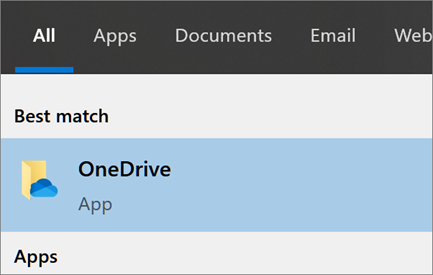
When OneDrive Setup starts, enter your personal account, or your work or school account, and select Sign in.

If you already have an account signed in to OneDrive
If you already have an account signed in to OneDrive and you want to add another account, you’ll do that in OneDrive Settings.
Select the white or blue OneDrive cloud icon in the Windows taskbar notification area.
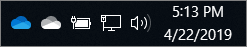
(You might need to click the Show hidden icons arrow
 next to the notification area to see the OneDrive icon. If the icon doesn't appear in the notification area, OneDrive might not be running. Click Start, type OneDrive in the search box, and then click OneDrive in the search results.)
next to the notification area to see the OneDrive icon. If the icon doesn't appear in the notification area, OneDrive might not be running. Click Start, type OneDrive in the search box, and then click OneDrive in the search results.)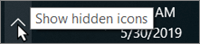
Select More > Settings.

In Settings, select Account, and then select Add an account.

When OneDrive Setup starts, enter your new account, and then select Sign in.

Note: While you can sync multiple OneDrive for Business accounts, you can only sync one personal OneDrive account.
Related Articles
OneDrive: What do the icons mean?
As you start trying out OneDrive, you might see icons that are similar to Dropbox. But what do these icons mean? Here are some tips, based off a Microsoft support article: Icons next to a file in File Explorer Blue Cloud: A blue cloud icon next ...OneDrive: List of Tutorials
Getting Started With OneDrive For computers set up after August 1, 2019, the OneDrive application will log in automatically. For older Windows 10 computers, you might need to manually run OneDrive and log in. For Macs, you might need to ...Switching Audio Devices in Windows 10 and Teams
Is your sound not coming through the correct way, or you want to use a special microphone? You can quickly change which devices are being used for sound in Windows 10 and Teams. Changing sound output for all applications (Windows 10) Make sure your ...Where Should I Store My Files?
As of April 21, 2020 you should store your files in the following locations: What do you mean by Individual files? First, if the file is related to a client/matter, or is a template used for creating client documents, it should NOT be moved. ...Teams: Installing, starting, and logging in
How do I run Teams? If you're on a Gravis Law computer, the Teams application should start automatically when you log in to your computer. If not, you can run the program by: Windows: Tap the start button, then start typing the word Teams to search ...